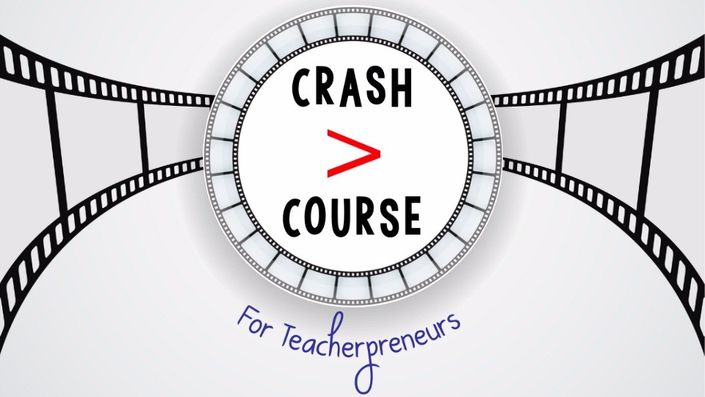
Ready to get started using video to propel your business to the next level, but not sure where to begin or just need some extra support? You're in the right spot! This 10-week course was built for you! Each week contains course instruction/content, a challenge of the week, and live support in a closed FB group. There will be one scheduled Facebook Live per month, with additional pop-ups as needed.
You can work at your own pace, or follow along with the 10-week schedule. You'll have lifetime access to this course content, including any future updates. Access to our closed Facebook group will remain open even when course enrollment is closed, and future Video Crash-Coursers will be added to that group to grow our community.
This course was designed to be all the things I wish I'd had when I was starting out with video. It's going to save you sooooo much time and so many of the headaches I endured! You won't spend hours upon hours searching for relevant, up-to-date YouTube tutorials to learn to edit in iMovie or Adobe Premiere Pro! No late nights struggling to come up with the proper search term to unlock the thing you're trying to do. No wondering how to get crucial, honest feedback about how to improve your videos.
Between the course content and the Facebook group support, this course has you covered! And the best part: you'll get to use all that saved time and energy and put it into your resources and videos!
You can also choose to add on a personalized strategy session held in a live webinar or 1:1 Google hangout where you can get feedback on what types of videos you can make to support your resources and how to prioritize your list and whatever other coaching advice you're interested in receiving. Two examples of sessions are included in the bonus section of the course.
The course content prepares you for before, during, and after you film (see course details below). In order to get the most from this course, you will need one of two editing software programs: iMovie or Adobe Premiere Pro.
At this time, there are no editing tutorials for other editing programs, with the exception of the Screencast-o-Matic tutorials from the "Easy Peasy Video Previews Challenge" included in the bonus content.
** To learn more about the course, please watch the promo video (top of page).***
NOTE: Registration is not currently open, but you can sign up to be notified when it opens back up below. :)
Your Instructor

I’ve been a TpT seller for more than seven years, but it was only after I started using video (about five years in) that I was able to make the jump to full-time – just over year from posting my first video! I’m excited to share my tips and strategies to help you use video to grow your business, too!
